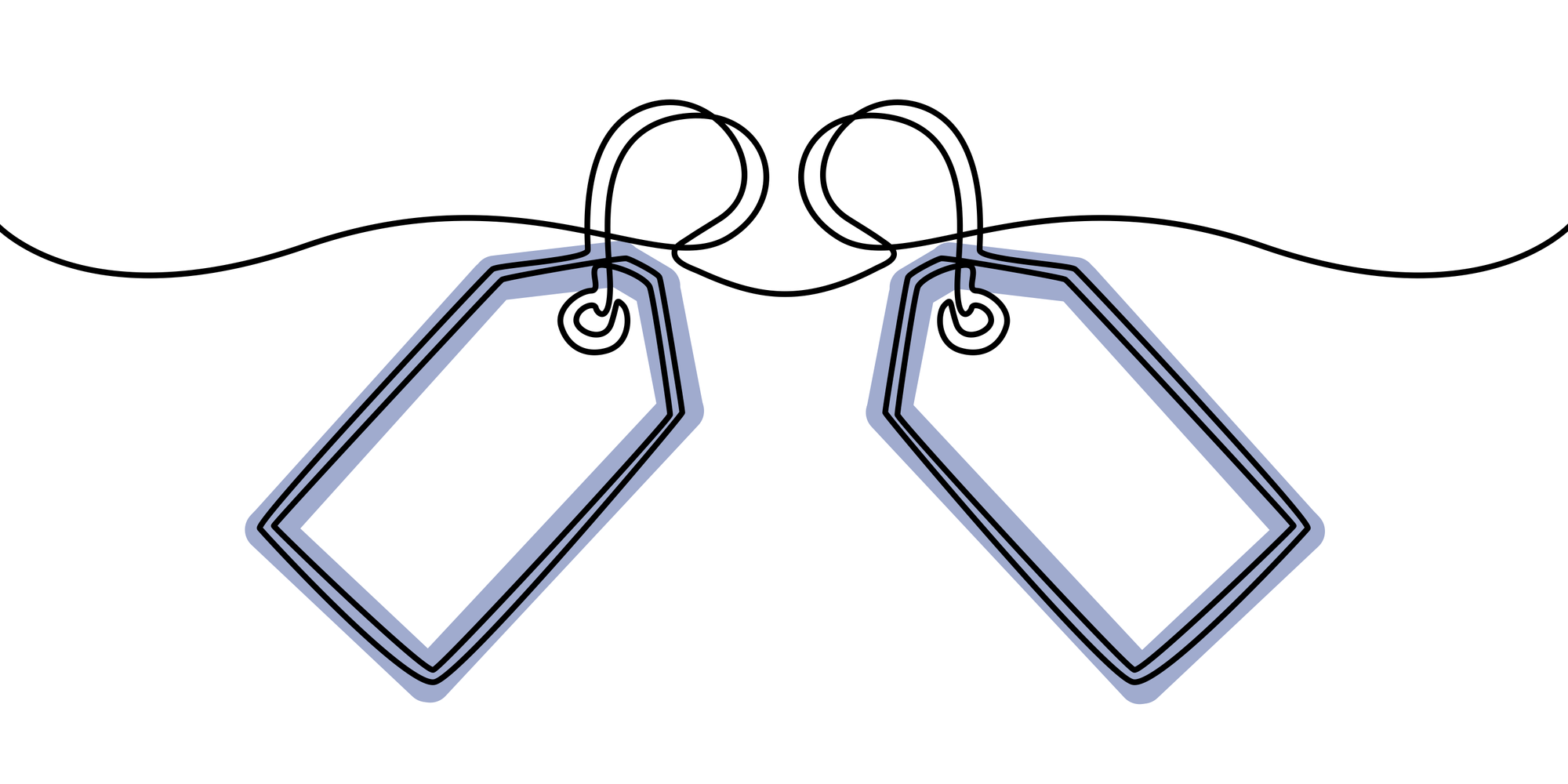With an increasing amount of incoming and outgoing transactions across different accounts, Bitcoin wallets can quickly evolve into a messy blob of data that is challenging to manage and stay on top of. Raw transaction hashes and Bitcoin addresses hardly tell anything about their context at the time – especially when you look at them years into the future. The same is probably true for your regular bank account: Just imagine its payment history without any labels or context!
This is where transaction notes and account labels come into play, enabling users to add context to transactions and accounts with human-readable text. In short: Labelling things is awesome!
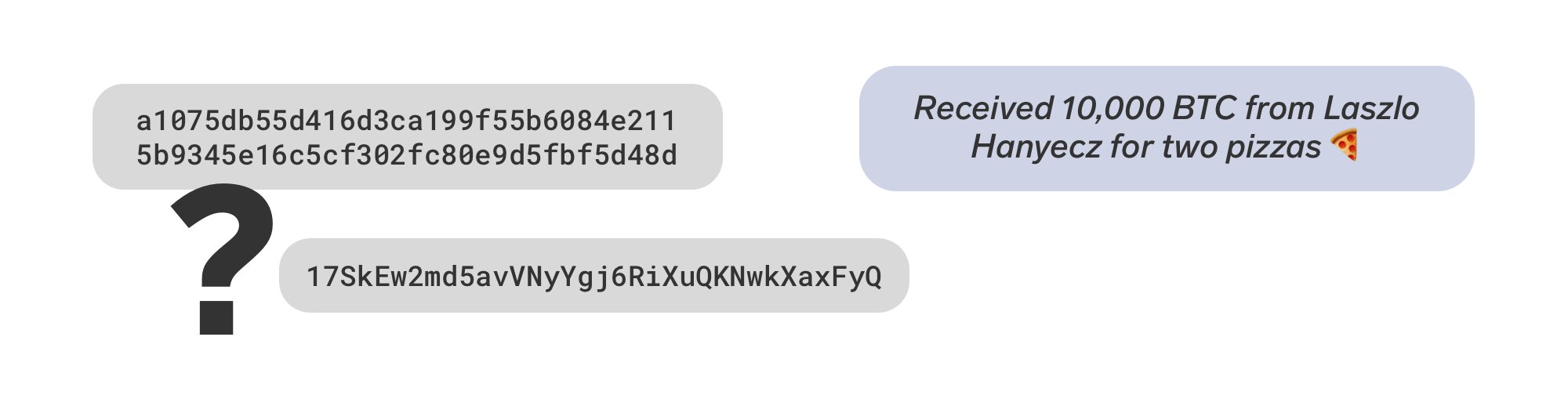
But what if you ever have to move to a new computer or reinstall your wallet software? There would be little reason to create these labels if you kept losing them all the time. Ever since the Ritom update was released in July 2024, users of the BitBoxApp can import and export their transaction notes. What many people don’t realize: This not only applies to the BitBoxApp! You can exchange labels of your BitBox wallet between different wallet software – a task that would otherwise be very tedious.
Let’s take a look at the BIP-329 standard for wallet labels, how you can use it today with the BitBoxApp, and why we encourage other wallet developers to enable support for this industry standard as well.
BIP-329
In his Bitcoin improvement proposal “Wallet Labels Export Format”, creator of the popular Sparrow Wallet, Craig Raw, specifies how wallets should structure their transaction and account labels to make them interoperable with other wallet software. In other words: It introduces a standard, and standards are usually great to keep things simple and organized.
The way this works is relatively simple: When a wallet exports its labels, the file must have a very specific structure that other wallets can understand. Each entry in this file is categorized into different types one might encounter in a Bitcoin wallet, such as transactions, addresses, public keys and more. These entries then include a reference to the actual data (e.g. the Bitcoin address) and the label associated with it. Other wallets who know this structure can then parse the entries in the file and add the labels to the wallet accordingly.
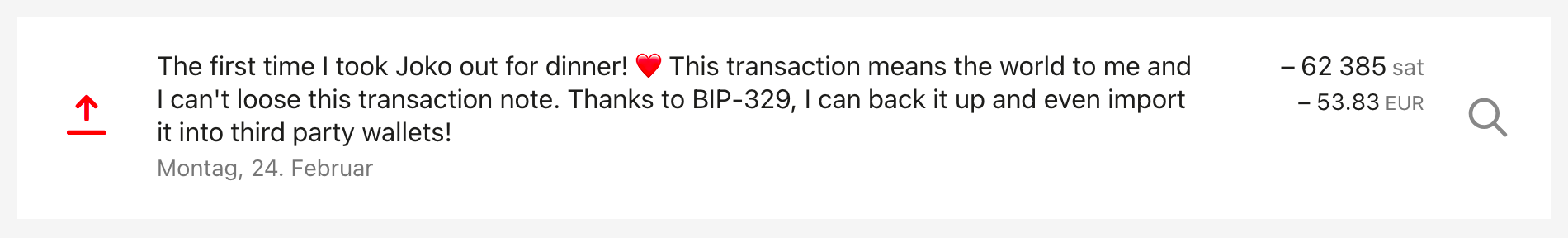
The great thing about BIP-329 exports is that the labels remain human-readable. If you open the exported file in a text editor, you can still read and understand it, as it follows a common data structure called JSON, containing all the labels and wallet data:
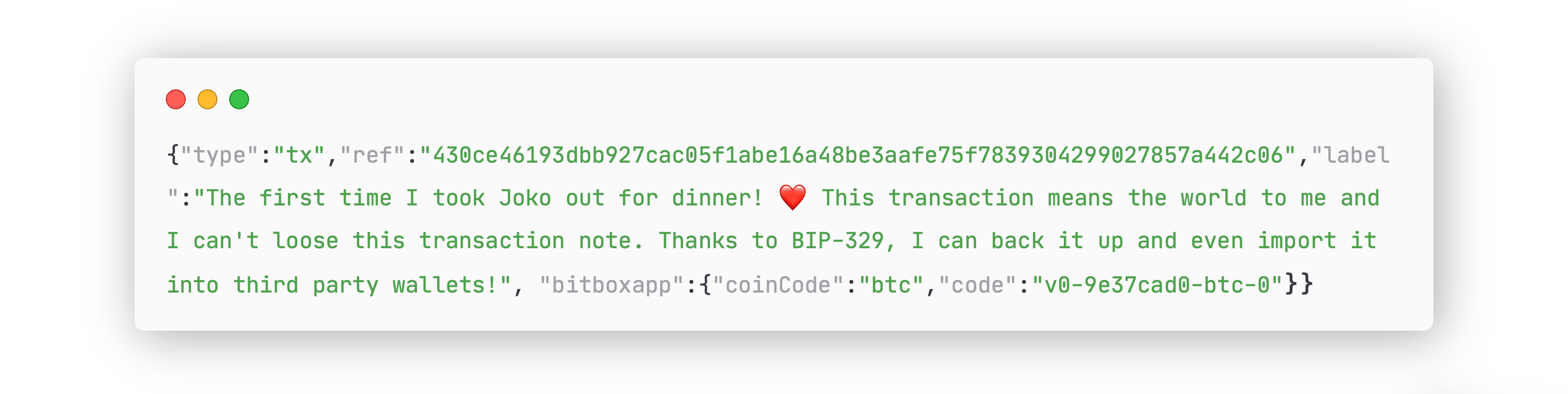
The standard also allows a few more bits of information, for example from which wallet software a label originates from or whether an output should be marked as spendable by the wallet or not – but these are entirely optional and the BitBoxApp currently doesn’t use them.
Be mindful with your exported transaction notes, as they not only contain the labels, but also information about your wallet’s addresses and public keys. To protect your privacy, only share it with people and devices you trust with this data.
Working with third party wallets
By default, the BitBoxApp can export your transaction notes and account names according to the BIP-329 standard. This means that importing this file in other BIP-329 compatible wallets should already work without issues, with one example being Sparrow Wallet. You can check which wallets and services support BIP-329 on this website. Some wallets may enforce the “.jsonl” file type, in which case you simply have to rename it accordingly before importing.
Similarly, to import your labels from other wallet software, make sure to change the file to a simple text file (“.txt”) by renaming it in order to be able to select it within the BitBoxApp. With the next BitBox release, the app will also allow importing “.jsonl” files directly, further improving interoperability with other wallet software.
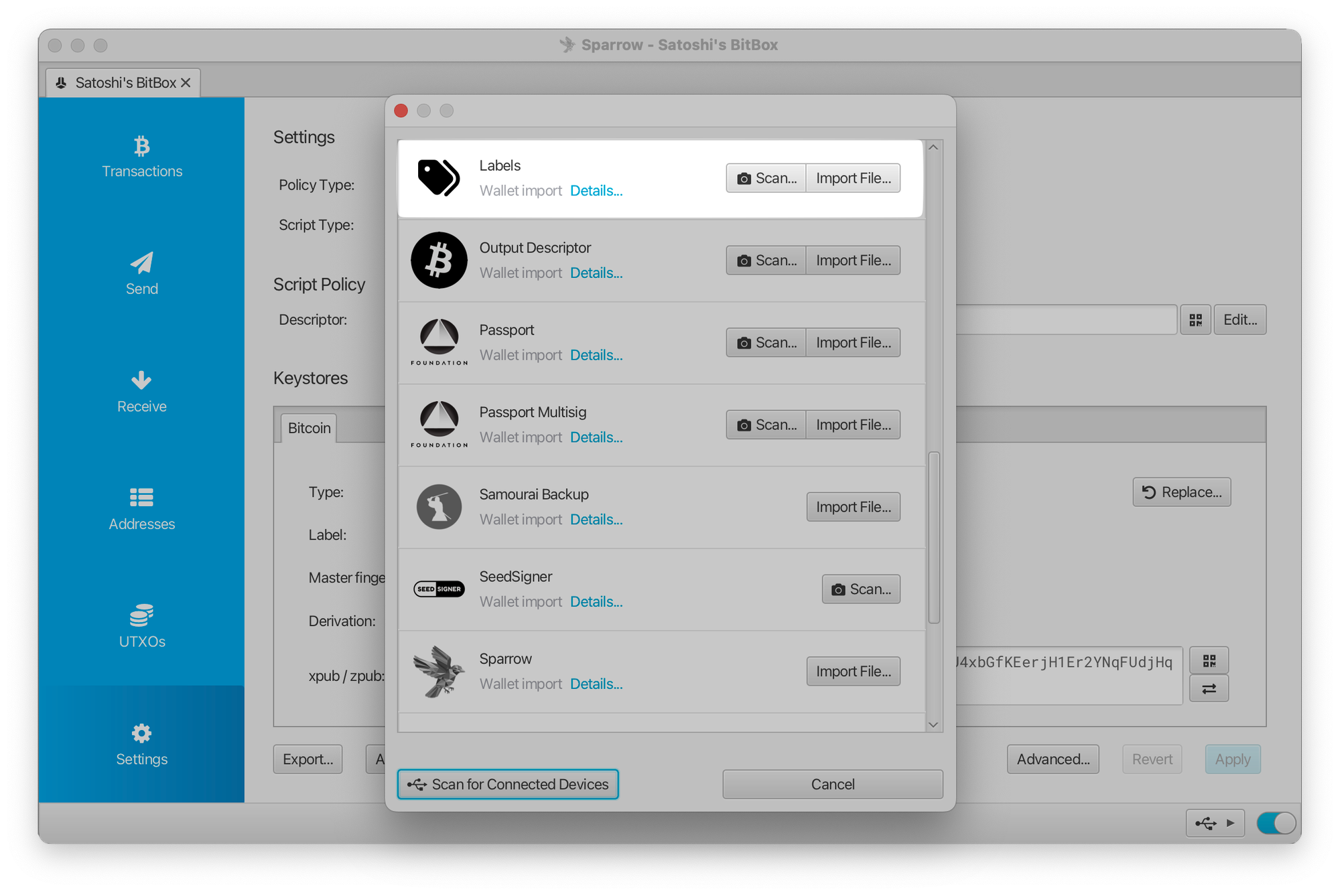
Be aware that your wallet labels cannot be synced in real time between different wallet software – which is not necessarily a bad thing, as they are not supposed to communicate with each other in the first place. If you really want to take things to the next level, there are services such as Labelbase for a central place to manage all of your labels.
If you need help using the import and export feature inside the BitBoxApp, check out this knowledge base article.
Spread the word
Standards are great, but they become even better when more people are using them. Think of BIP-39, which has standardized wallet backups across almost all software and hardware wallets used today, making Bitcoin self-custody easier and more seamless to use for everyone.
The same could be true for BIP-329, provided more wallet software supported it. If your favorite wallet software (apart from the BitBoxApp, of course) does not support BIP-329 yet, simply reach out to the developers and ask about it! Wallet developers are typically more open to feature requests, when they come directly from their user base.
Conclusion
When a customer reached out to our support team, asking about transferring their transaction notes from Sparrow Wallet to the BitBoxApp, we realized that most of our users don’t even know about the BIP-329 standard! We hope this blog post not only provides some helpful information for using it with the BitBoxApp today, but also raises awareness for this neat little standard in general. With growing adoption, it can improve on yet another aspect of self-custody and improve the user experience for everyone.
Don’t own a BitBox yet?
Keeping your crypto secure doesn't have to be hard. The BitBox02 hardware wallet stores the private keys for your cryptocurrencies offline. So you can manage your coins safely.
The BitBox02 also comes in a Bitcoin-only version, featuring a radically focused firmware: less code means less attack surface, which further improves your security when only storing Bitcoin.
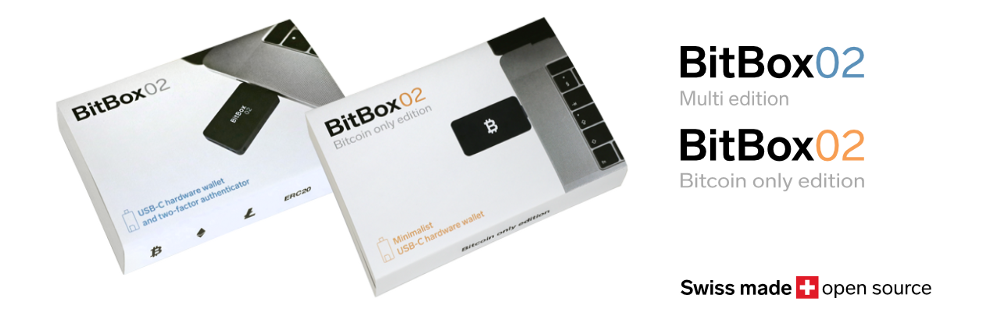
Shift Crypto is a privately-held company based in Zurich, Switzerland. Our team of Bitcoin contributors, crypto experts, and security engineers builds products that enable customers to enjoy a stress-free journey from novice to mastery level of cryptocurrency management. The BitBox02, our second generation hardware wallet, lets users store, protect, and transact Bitcoin and other cryptocurrencies with ease - along with its software companion, the BitBoxApp