Get the latest BitBoxApp here: bitbox.swiss/download
This release comes with several new features and many smaller improvements:
Search your transactions
The transaction history in your accounts can get very long, very quickly. The new BitBoxApp release adds the ability to search and filter transactions by their address, transaction ID or transaction note. This is especially useful if you regularly add custom notes to your transactions, since you can now search for certain keywords included in them.
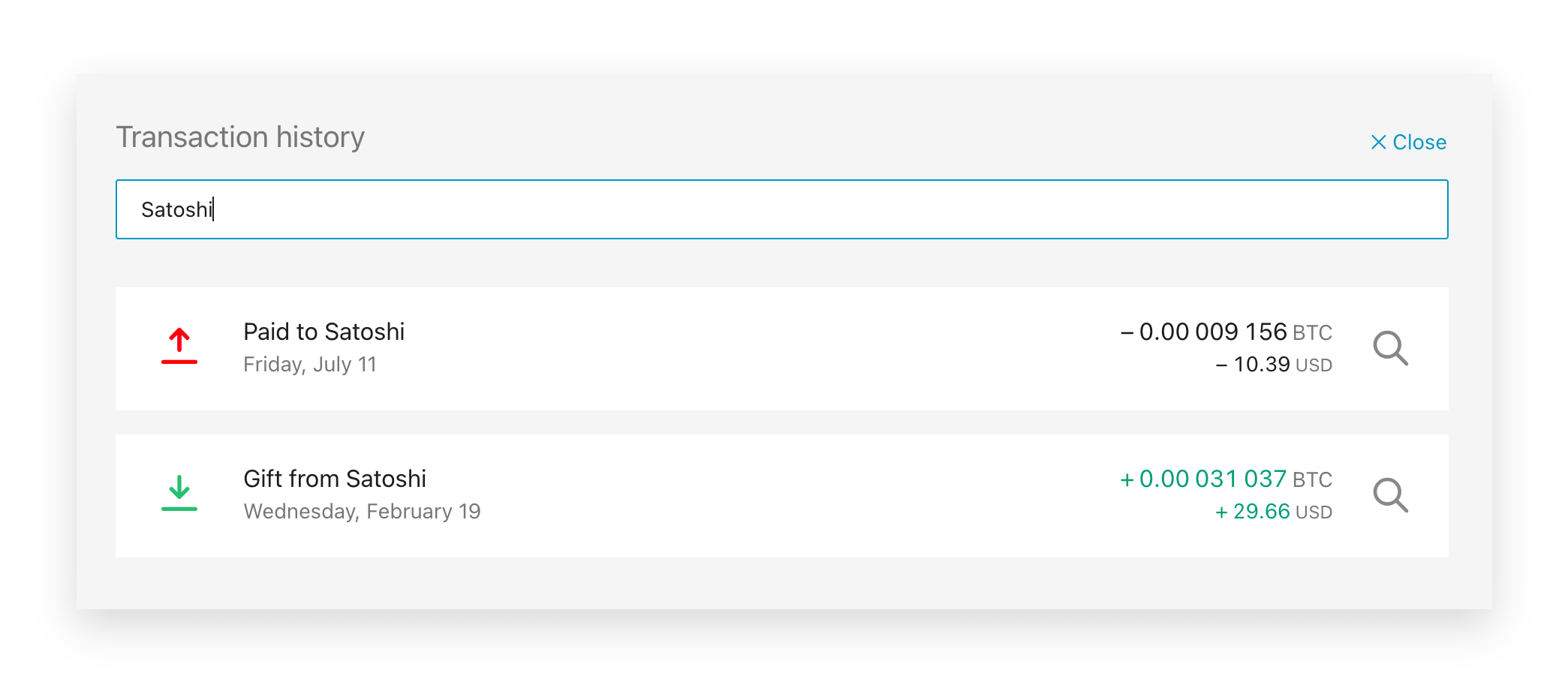
Spend with Bitrefill
Buying and selling bitcoin is one thing, but have you thought about spending it to purchase goods and services in real life? If you did, you would have quickly noticed how it’s not always easy to do so, since many shops you might want to visit do not accept bitcoin as a payment method. However, they do accept their own gift cards – which you can purchase with bitcoin using services like Bitrefill.
To make this process more convenient, we partnered up with Bitrefill and integrated them into the BitBoxApp, allowing you to use your BitBox to buy gift cards and more with just a few clicks. The previous “Buy & sell” section is now called Marketplace and a new section has been added:
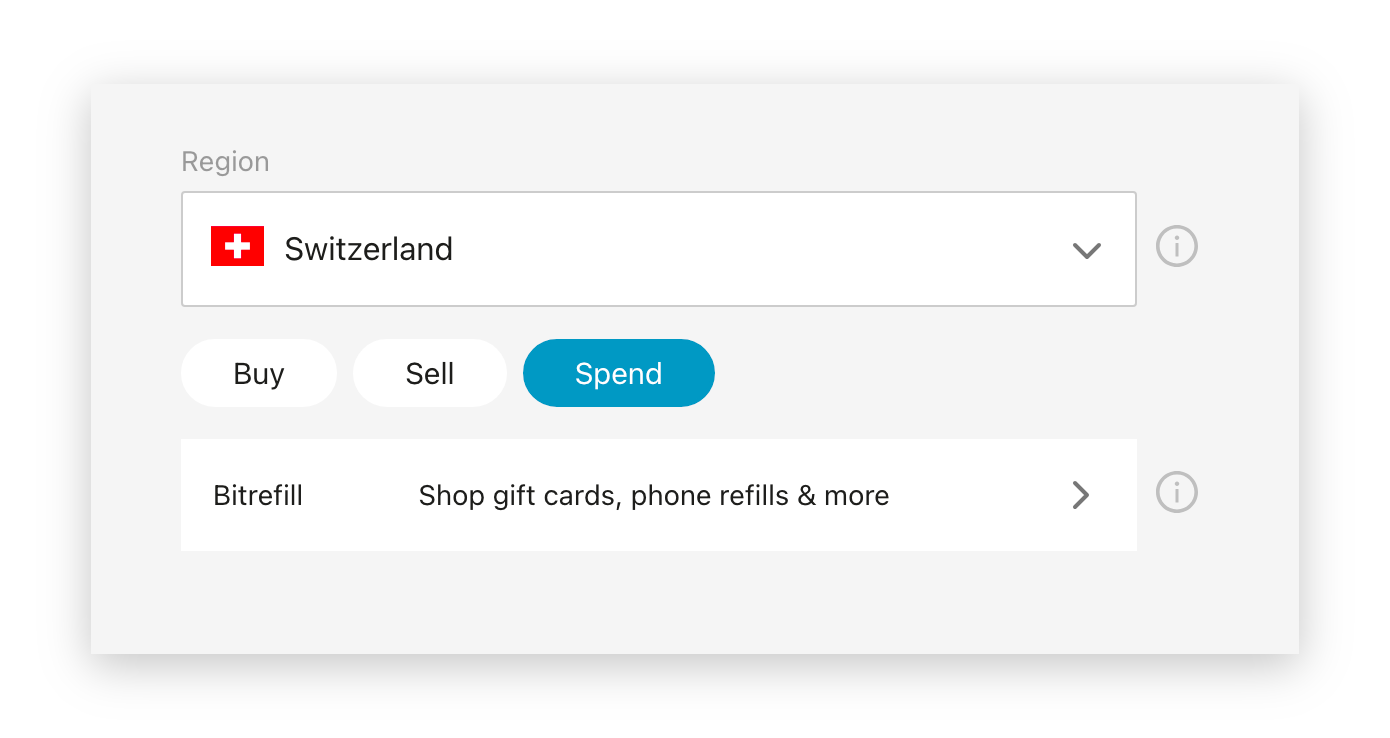
From there, you can browse gift cards, phone refills and more. To check out, only an email address is required and there is no immediate KYC verification. This makes the integration easy and quick to use, if you just want to spend a few sats, without having to give up all your personal data.
As you would expect, clicking Pay will automatically create a transaction on the BitBox. Verify its receive address and amount matches your purchase, confirm, and you’re all set.
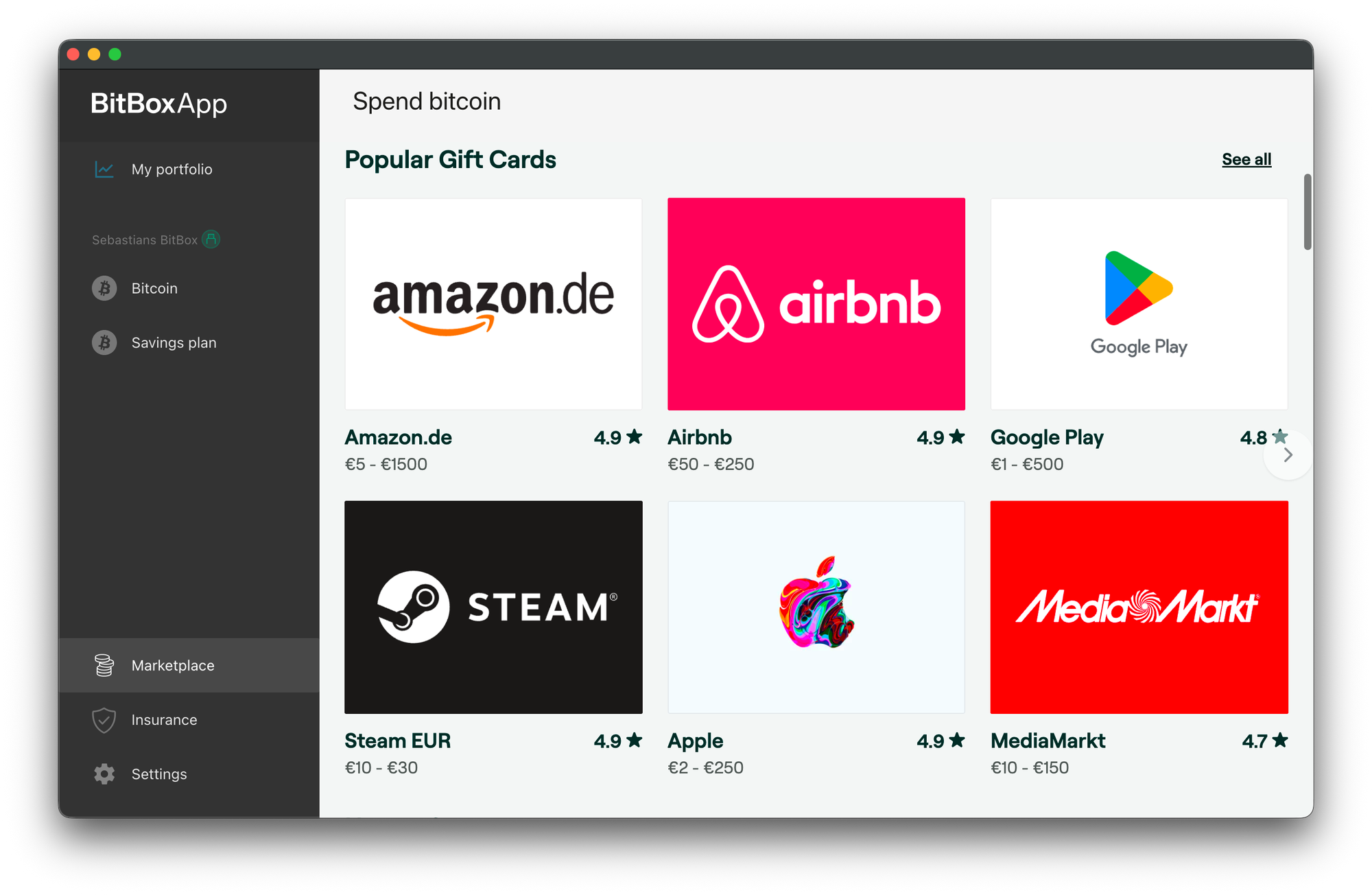
If you do not wish to use Bitrefill at all, it will stay hidden in the Spend section and out of your way.
Sell with BTC Direct
This release comes with another change to the Marketplace: You can now sell bitcoin and other cryptocurrencies with BTC Direct. Simply select Sell, choose BTC Direct and enter an amount. The transaction will be automatically created on your BitBox to verify, and the exchanged fiat currency will be paid out directly to your bank account.
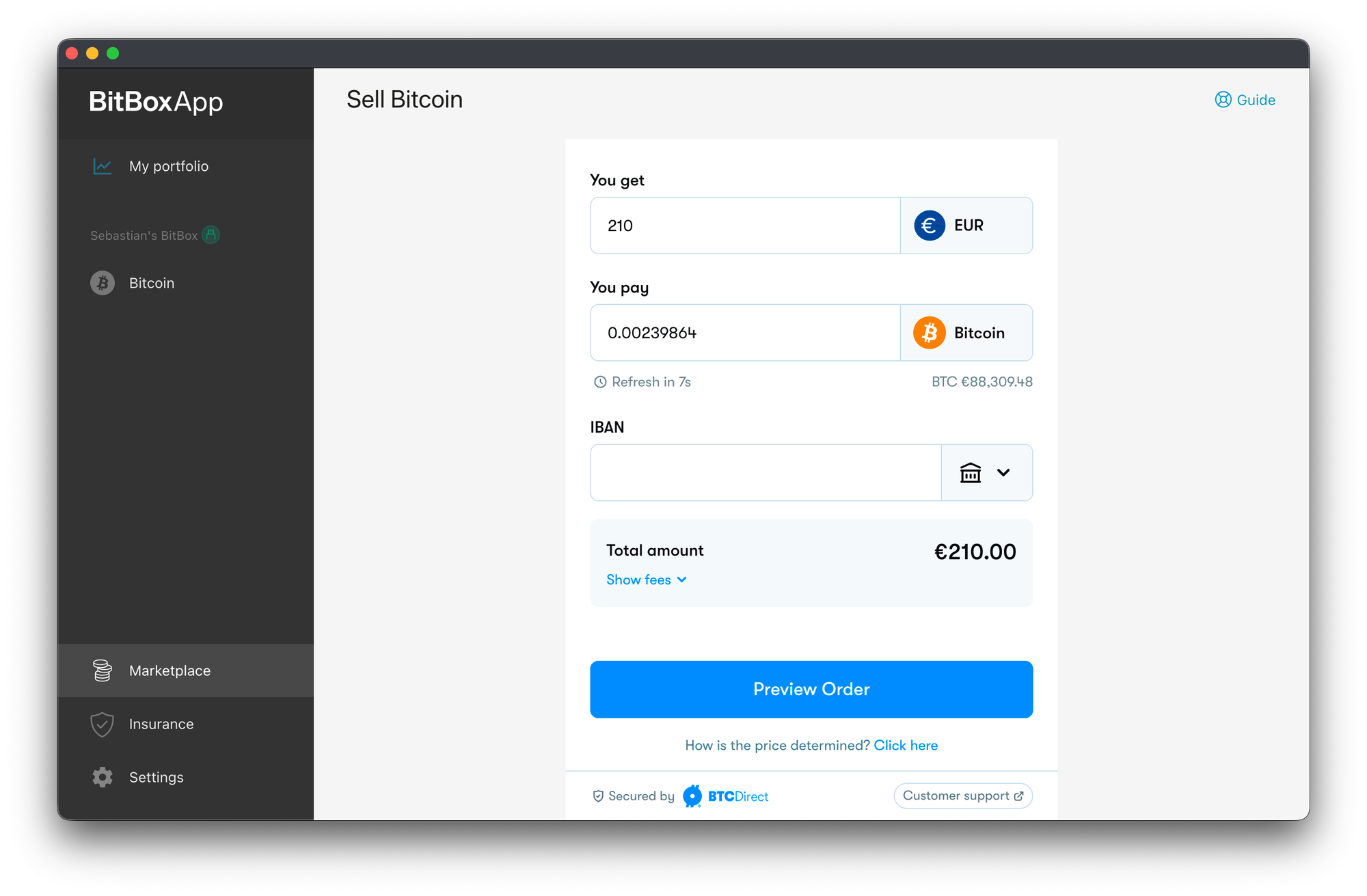
Note that Pocket Bitcoin is still the only selling option that uses our secure payment request implementation, explained in this blog article. When selling with BTC Direct, you must verify the Bitcoin address and amount on your own.
Backup reminder
By default, the BitBox creates a backup on a microSD card during setup, ensuring every user has a valid backup right from the start. However, we still recommend writing down the 12 or 24 recovery words manually on paper or steel. To remind new users of this, the BitBoxApp now displays a message to create a backup, once the wallet passes a threshold of around 1000 USD. The app knows this based on your total portfolio balance.
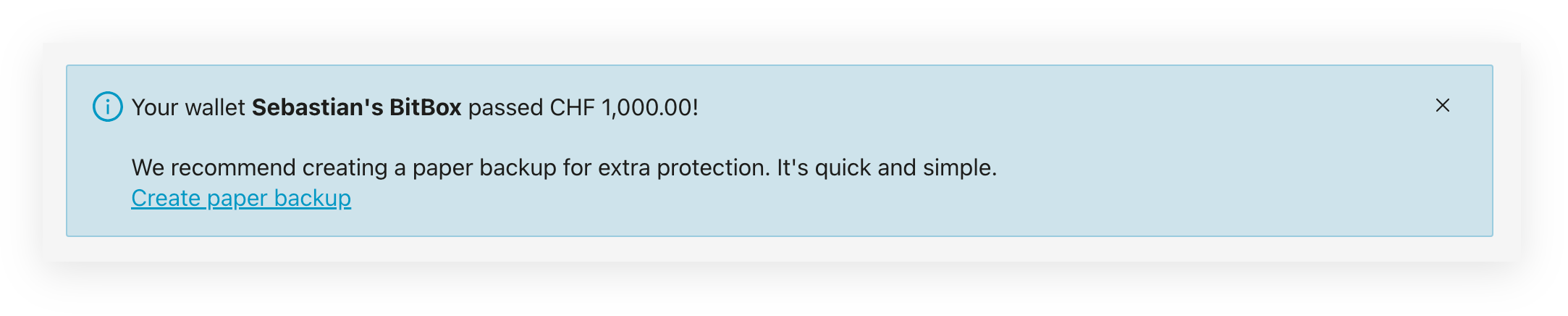
As a long time user, your wallet may have passed this threshold a long time ago already. In this case, the banner will show up anyway, but of course, you can simply dismiss this message if you already created a paper backup of your wallet. The BitBoxApp on that device will take note and won’t display this reminder for this BitBox again.
Miscellaneous improvements
This release also comes with several bug fixes and smaller improvements:
- Added an advanced settings option to configure custom gap limits. This was previously only possible using command-line arguments, but should still only be used by experts or during potential troubleshooting with customer support.
- Added currency support for New Zealand Dollar (NZD).
- Added a splash screen when loading the BitBoxApp on iOS.
- Changed the Bitcoin block explorer linked from within the app to mempool.space.
- The option to export an account’s transaction history has been moved to the account information page.
- Improved efficiency of Bitcoin account synchronization.
- To make the selected option when restoring from recovery words on-device clearer, the BitBox02 now displays e.g. “1 of 24” at the top, instead of previously just “1st word”.
- Removed the option to restore from 18 recovery words, as it is not widely adopted among users, and sometimes led to confusion or accidental selection.
- Add support for OP_RETURN outputs in the BitBox firmware.
- Up to six unused accounts can now be activated (instead of previously five).
- Fixed potential communication issues on macOS with firmware versions below 9.23.1.
- Fixed an issue with setting a screen lock on Android and iOS, when no authentication was configured in the phone’s system settings.
- Fixed a rendering issue on Windows, where the drop-down menu would expand.
Image credit: Zacharie Grossen
How can I stay up-to-date?
We encourage you to sign up to the BitBox news to stay up to date with our latest news, including release notes and bug fixes.
Thank you for being part of the BitBox family!
Don’t own a BitBox yet?
Keeping your crypto secure doesn't have to be hard. The BitBox hardware wallets store the private keys for your cryptocurrencies offline. So you can manage your coins safely.
Both the BitBox02 Nova and the BitBox02 also come in a Bitcoin-only edition, featuring a radically focused firmware: less code means less attack surface, which further improves your security when only storing bitcoin.
Pre-order BitBox02 Nova or grab a BitBox02 in our shop!

